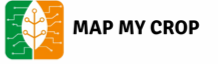Facebook Data Deletion Instructions URL
Map My Crop Login is a facebook login app and we do not save your personal data on our server. According to Facebook policy, we have to provide the User Data Deletion Callback URL or Data Deletion Instructions URL.
If you want to delete your activities for Map My Crop Login App, you can remove your information by following these steps:
1. Go to your Facebook Account’s Setting & Privacy. Click “Settings”
2. Look for “Apps and Websites” and you will see all of the apps and websites you linked with your Facebook.
3. Search and Click “Map My Crop Login” in the search bar.
4. Scroll and click “Remove”.
5. Congratulations, you have successfully removed your app activities.